
Dialled Number Presentation
Visually identify your inbound calls
Most landline and mobile telephones have the ability to display your caller's number, this is known as 'Caller ID'. If you're using one of our inbound numbers we can make your telephone display show your TTNC number (the dialled number) rather than the caller's number.
This means you have a quick and easy visual way to identify which phone number is being called, or which advert is being responded to.
- See which of your TTNC numbers has been dialled before you answer the call
- Give a great first impression by answering your calls in the most appropriate manner
- Great for people with multiple virtual numbers, or who use the same phone for both business and personal calls
Cost
£6.26
a month£68.90
1 year Save 8%£131.54
2 year Save 13%How does Dialled Number Presentation work?
- If your telephone handset has a 'Caller ID' display, we change the number that's displayed.
- Instead of showing you the caller's number you'll see the number they've dialled - your TTNC number.
- This means you'll know how best to respond to your caller when you answer.
 Ordering a Call Management Package or Bolt On
Ordering a Call Management Package or Bolt On
First, you'll need to order a number by using our search tool below
Once you've found and selected a number, you'll be able to add a Package or Bolt On to your order.
Setting up Dialled Number Presentation
Using myTTNC to set up this service couldn't be any easier. Simply toggle the ON/OFF switch to enable and disable the service. And that's it.
As easy as Dialled Number Presentation is to set up, we still have a set up guide on our Help Centre for you to read through (although it's a pretty short read).
Benefit from knowing
You'll have a quick and easy visual way to identify which phone number is being called, or which advert is being responded to.
- Quickly identify which phone number has been called and answer accordingly.
- Measure the effectiveness of advertising and marketing.
- No extra hardware needed - our systems do the work for you.
- No changes needed to your telephone system or handset - we'll use the display you've got.
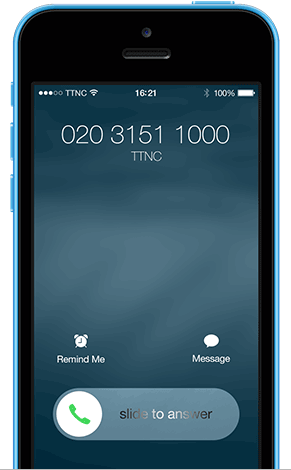
Number Presentation FAQ's
-
What if I want to hear which of my numbers has been dialled?
We have two different services that can help you out with that. Call Whisper allows you to record a short message, helping you identify which number the call is coming into.
Call Screening will actually read out your TTNC number (or the caller's number if you prefer). This service is also great if you answer calls on your mobile - you have to press '1' on your keypad to answer the call, so your mobile voicemail will never pick up any missed calls.
-
I have multiple destinations - will this service work on whichever destination I answer from?
Regardless of whether you have a Hunt Group or Forward to All set up, we'll show the dialled number on whichever destination you pick up the call.
-
Can you display the nickname for my number, rather than the number itself?
If you'd rather a name displayed on your screen instead of the number, you could just save the TTNC number to your phone's address book.
If you have a lot of numbers, this can be a great way to tell them apart without having to remember which one's which.
-
How can I view the caller's number?
We record the caller's number (so long as it's not withheld) in your Call Data, which you can access at any time by logging into myTTNC.
-
Can I also see the caller's number on my phone's display?
Due to restrictions with phone displays, it is only possible to show one number at a time - in this case it would be your TTNC number.
For more FAQ's please visit our FAQ's page
